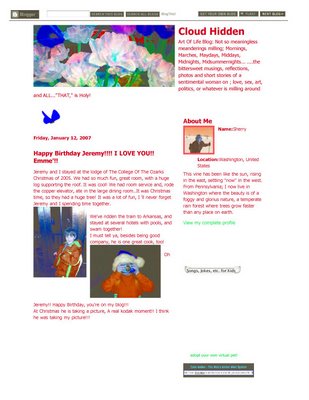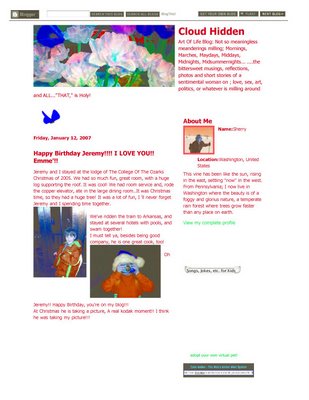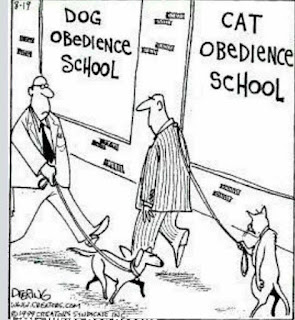Showing posts sorted by relevance for query 2005. Sort by date Show all posts
June 01, 2021
Wear your blog!
I was making my blog t shirts in 2005 and posted this to show others how. Not many people were blogging back then. But now that you blog you might want to make a tee shirt of your blog here’s how to compliments me. Let me see your shirts!
January 12, 2007
Make a Wearable Blog Repost from Nov 2005
Making a transfer for a Tee shirt or sweat shirt that is an image of your blog is easy to do, and you can be creative about what goes where.
I am soooo sorry I have none to show you right now, they are all out and about! This link will be in my sidebar!
Kim has a drawing on her blog, you may have to write her for that date, or do a blog search.
Here is a photo of my blog in reverse, however:
 click to see full size
click to see full size
Buy some transfer paper from your office supply store. It will have instructions for ironing on. White for a white Tee, special dark paper for a dark Tee.
1. First it is best to blog your current blog, so it will have your links on it, and you don't want it to be too long or too short, but,, just about right for transfer paper size!
2. Make sure to post something colorful, and if you are concerned with it being really legible, there is a template called Tekka that uses a nice clear large font that would show up really nice for on a tee.
I have posted the Tekka template above this post on, "wear your blog to work day."
(This is not necessary, but just a suggestion in case you do one and think it is too small to read easily.)
3. Post a nice blog with colorful photos and some nice topics that would be of interest to your co- workers or the kids at school, or your classmates in college, etc. Say something nice about your boss, maybe it will result in a raise! Be creative, and have fun, you are making a conversation piece.
4. Once you have designed your blog, select print, page one to one, and pdf, now, save it as a PDF on your desktop.
5. Then if you have photoshop flip the image horizontally, or perhaps your printer has this option, either way, then save as a jpg or just print it out in photo shop. (You must flip horizontally) to print it out on transfer paper and iron it on a tee.
6. I like to cut my links and run them down the arm of a long sleeve tee. And you might take use a few photos to iron on the other sleeve as well.
You could be the first to wear your blog at your workplace, so hurry up now!
7. Make sure you get your blog on a tee soon to wear on ,"Wear your blog to work day!" Jan.20th
Any questions, I 'd be glad to answer,
Sherry
Jeremy's Blog to Wear......notice this is not Tekka, so it may not be as clear as the Tekka Template. To see this in Tekka
Go To: WearYourBlog.Blogspot.com
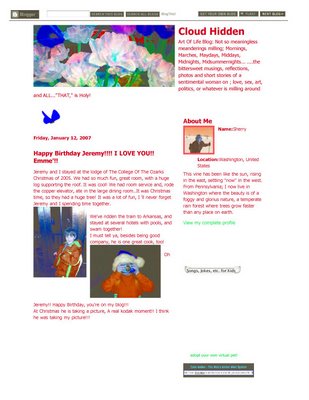
I am soooo sorry I have none to show you right now, they are all out and about! This link will be in my sidebar!
Kim has a drawing on her blog, you may have to write her for that date, or do a blog search.
Here is a photo of my blog in reverse, however:
 click to see full size
click to see full sizeBuy some transfer paper from your office supply store. It will have instructions for ironing on. White for a white Tee, special dark paper for a dark Tee.
1. First it is best to blog your current blog, so it will have your links on it, and you don't want it to be too long or too short, but,, just about right for transfer paper size!
2. Make sure to post something colorful, and if you are concerned with it being really legible, there is a template called Tekka that uses a nice clear large font that would show up really nice for on a tee.
I have posted the Tekka template above this post on, "wear your blog to work day."
(This is not necessary, but just a suggestion in case you do one and think it is too small to read easily.)
3. Post a nice blog with colorful photos and some nice topics that would be of interest to your co- workers or the kids at school, or your classmates in college, etc. Say something nice about your boss, maybe it will result in a raise! Be creative, and have fun, you are making a conversation piece.
4. Once you have designed your blog, select print, page one to one, and pdf, now, save it as a PDF on your desktop.
5. Then if you have photoshop flip the image horizontally, or perhaps your printer has this option, either way, then save as a jpg or just print it out in photo shop. (You must flip horizontally) to print it out on transfer paper and iron it on a tee.
6. I like to cut my links and run them down the arm of a long sleeve tee. And you might take use a few photos to iron on the other sleeve as well.
You could be the first to wear your blog at your workplace, so hurry up now!
7. Make sure you get your blog on a tee soon to wear on ,"Wear your blog to work day!" Jan.20th
Any questions, I 'd be glad to answer,
Sherry
Jeremy's Blog to Wear......notice this is not Tekka, so it may not be as clear as the Tekka Template. To see this in Tekka
Go To: WearYourBlog.Blogspot.com